
#1 Method: Using Down Facebook
Step 1. ഫെയ്സ്ബുക്കിലെ വീഡിയോ URL എഡിറ്റ് ചെയ്ത് കൊണ്ട് വീഡിയോകള് നേരിട്ട് കമ്പ്യൂട്ടറിലേക്ക് ഡൌണ്ലോഡ് ചെയ്യാം . ഇത് കമ്പ്യൂട്ടറിലും മൊബൈലിലും ഉപയോഗിക്കാം .ആദ്യം ഡൌണ്ലോഡ് ചെയ്യേണ്ട വീഡിയോ കമ്പ്യൂട്ടറില് പ്ലേ ചെയ്യുക

Step 2. ഇനി മുകളിലെ URL ലെ https:// എന്നുള്ളതിലെ 'S' ഡിലീറ്റ് ചെയ്ത് www. എന്നതിനു ശേഷം down എന്ന് ആഡ് ചെയ്ത് Enter കീ പ്രസ് ചെയ്യുക( for example URL http://www.downfacebook.com/photo.php?v=937148359).
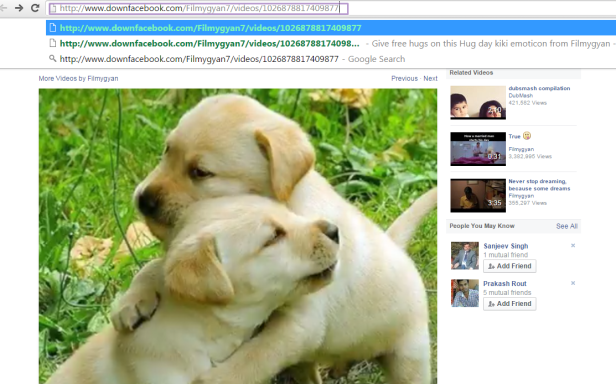 ചിത്രതിലേത് പോലെ.
ചിത്രതിലേത് പോലെ.
Step 3. ശേഷം വരുന്ന പേജില് നിന്നും നിങ്ങള്ക്ക് ക്വാളിറ്റി തിരെഞ്ഞെടുത്ത് ഡൌണ്ലോഡ് ചെയ്യാം

#2 Method: Using SaveFrom
Step 1. http://en.savefrom.net/ ആദ്യം ഈ വെബ്സൈറ്റില് പോവുക സൈറ്റില് ഹോം പേജില് തന്നെ ലിങ്ക് Insert ചെയ്യാനുള്ള ഒരു ഭാഗം കാണാം

Step 2. ഇനി ഫെയ്സ്ബുക്കില് നിന്നും ഡൌണ്ലോഡ് ചെയ്യേണ്ട വീഡിയോ തിരഞ്ഞെടുക്കുക

Step 3. ശേഷം ആ വീഡിയോയുടെ URL കോപി ചെയ്ത് " Just Insert A Link " എന്നുളിടത്ത് പേസ്റ്റ് ചെയ്ത് മുന്നോട്ടുള്ള ആരോയില് ക്ലിക്ക് ചെയ്യുക

Step 4. അടുത്തതായി വരുന്ന പേജില് നിന്നും ക്വാളിറ്റി തിരെഞ്ഞെടുത്ത് ഡൌണ്ലോഡ് ചെയ്യുക

#3 Method: Without Any Tool
- First of all login into your account and select the video you want to download in your device.
- Now play the video, when you play any of the facebook video then the URL in address bar changes with the video ID at the last, you can see in the below screenshot.
- Now just copy the video Id from that URL.

- Now open the address https://x.facebook.com/video/video.php?v=”Video ID” replace video ID with the id of video that you have copied. for exp https://x.facebook.com/video/video.php?v=1190626124289321

- Open this address in the new tab and thats it video will start downloading through your downloader.
No comments:
Post a Comment